Customer Thermometer
Customer Thermometer is the only 1-click customer satisfaction and employee retention survey that can be answered from their inbox, giving you industry-leading response rates. It is an easy and unique way to gather the thoughts of your customers and staff. Write, create and send beautiful, branded emails in seconds. Your customers and employees can click directly from their email inbox. You track their responses in real time.

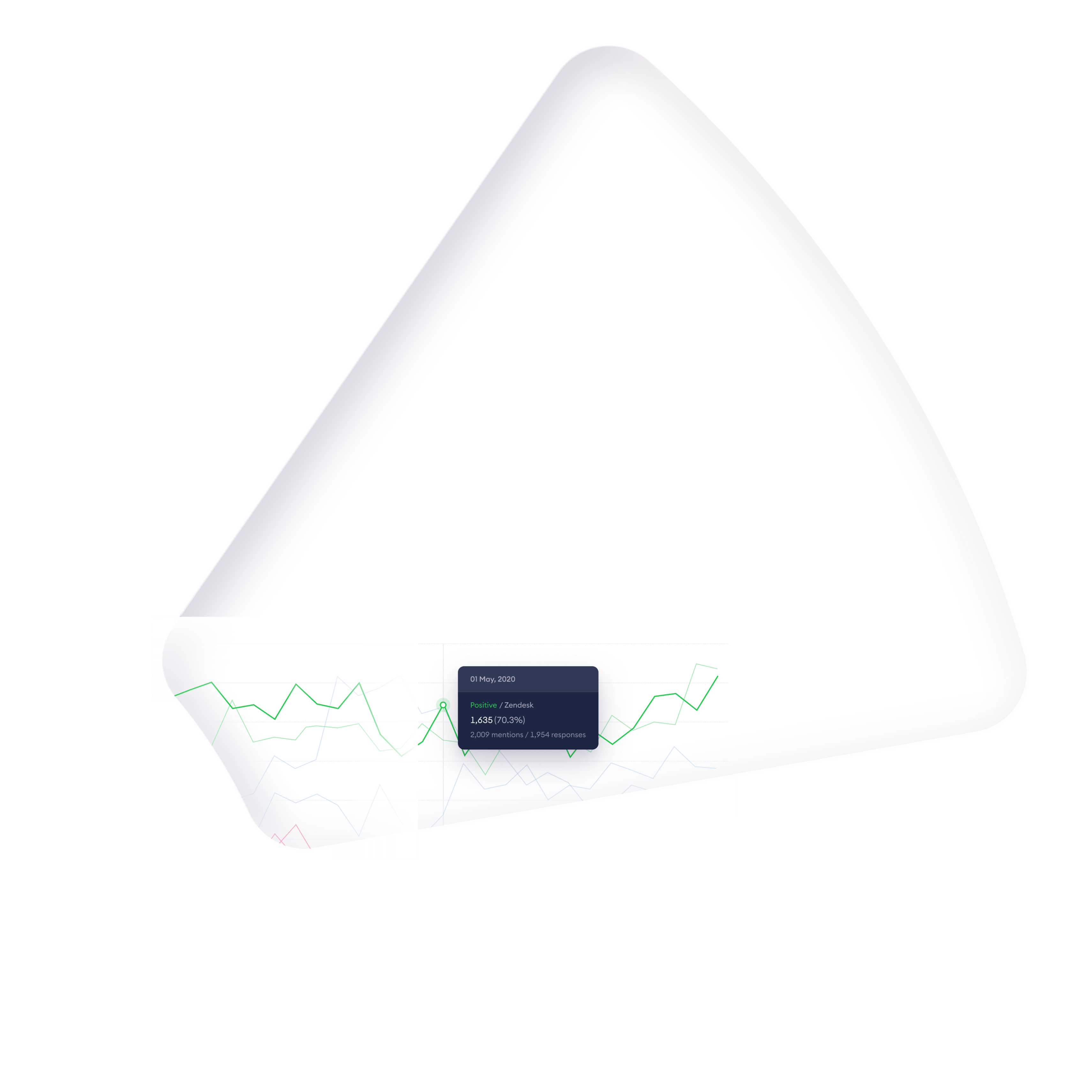
Details
Customer Thermometer is the only 1-click customer satisfaction and employee retention survey that can be answered from their inbox, giving you industry-leading response rates. It is an easy and unique way to gather the thoughts of your customers and staff. Write, create and send beautiful, branded emails in seconds. Your customers and employees can click directly from their email inbox. You track their responses in real time.
Suport
Connect your Intercom data to Chattermill and analyse customer feedback and conversations with our platform making it easy to find actionable insights.
User researchers, Product Managers and CX analysts can analyse Customer Thermometer surveys at scale with our custom trained AI – surfacing the most critical themes that are driving positive and negative net sentiment. You can use the in-depth analytics capabilities to build custom charts and dashboards to dive deep into customer feedback across different customer segments. It's never been easier to find out why people love using your product and what holds people back from enjoying your product.
Customer service managers can easily track feedback and set alerts to notify you when issues that you care about surface among your customer base – and we have integrations to ensure you can react quickly and track issue resolution.
FAQ
Customer Thermometer is wonderfully simple solution to collect customer feedback, especially following a customer support interaction. Integrate with Chattermill to understand the key drivers of customer happiness.
We integrate with Customer Thermometer via their API, fetching all responses periodically.
To set up an integration please send your Customer Thermometer API Key and API Request URL to your Chattermill Account Manager or to our support team. You can find your API Key via the Settings page (see screenshot below). Please contact Customer Thermometer support should you have problems locating it.
FAQ
Get your team working Smarter with Chattermill
See how Chattermill can unify and amplify your existing CX tools, and help you see the customer reality.
